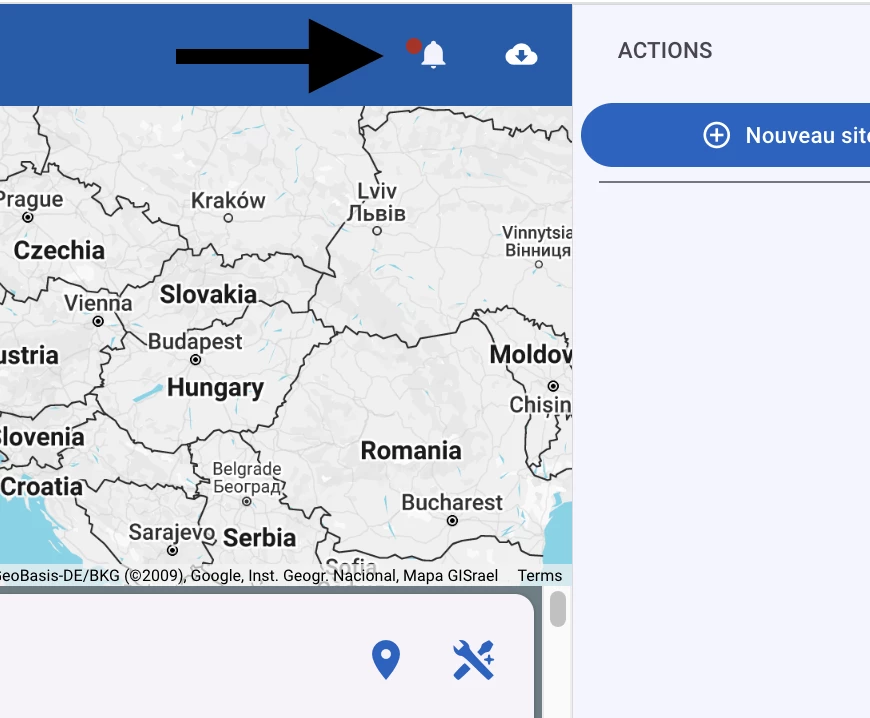
Users Management in Simple GMAO | CMMS Software
Learn how to manage users with SimpleGMAO, the GMAO software for intervention and maintenance management. Assign roles and access rights efficiently
Overview
User configuration is a central step in the configuration of SIMPLE GMAO, you can create an infinite number of users with different rights for each of them (technicians, stock managers, customers, managers, etc.)
Informations
You will then need to fill in the fields provided:
| Fields | Description |
|---|---|
| Status | Enable or disable the user, a disabled user can no longer log in to the application. |
| Login | The login that allows you to connect to your simple GMAO account |
| First name | The user's first name, used on certain reports. |
| Last name | The user's last name, used on certain reports. |
| The user's email, it is notably used by the notification module. | |
| Phone | The user's phone number. |
| Color | The color chosen for the user, it allows to quickly visualize a user on the calendar or on the intervention cards. |
| Language | The user's language, if you leave this field blank the company's default language will be used. |
| URL to access Ical file | Copy the ical link here to be able to observe your personal calendar (eg Outlook, Google...) with the simple GMAO calendar. |
Alerts
| Fields | Description |
|---|---|
| My non validated interventions | The list of interventions that you have not yet validated will be available from the alert icon. |
| My unclosed intervention requests | The list of intervention requests intended for you and which are still open will be available from the alert icon. |
| My daily events | Today's calendar events will be visible from the alert icon. |
Password
Administrator
Rights
In the 'rights' section, define all the access and authorizations that you give to users. These rights are separated by module categories (stock, interventions, sites, etc.).