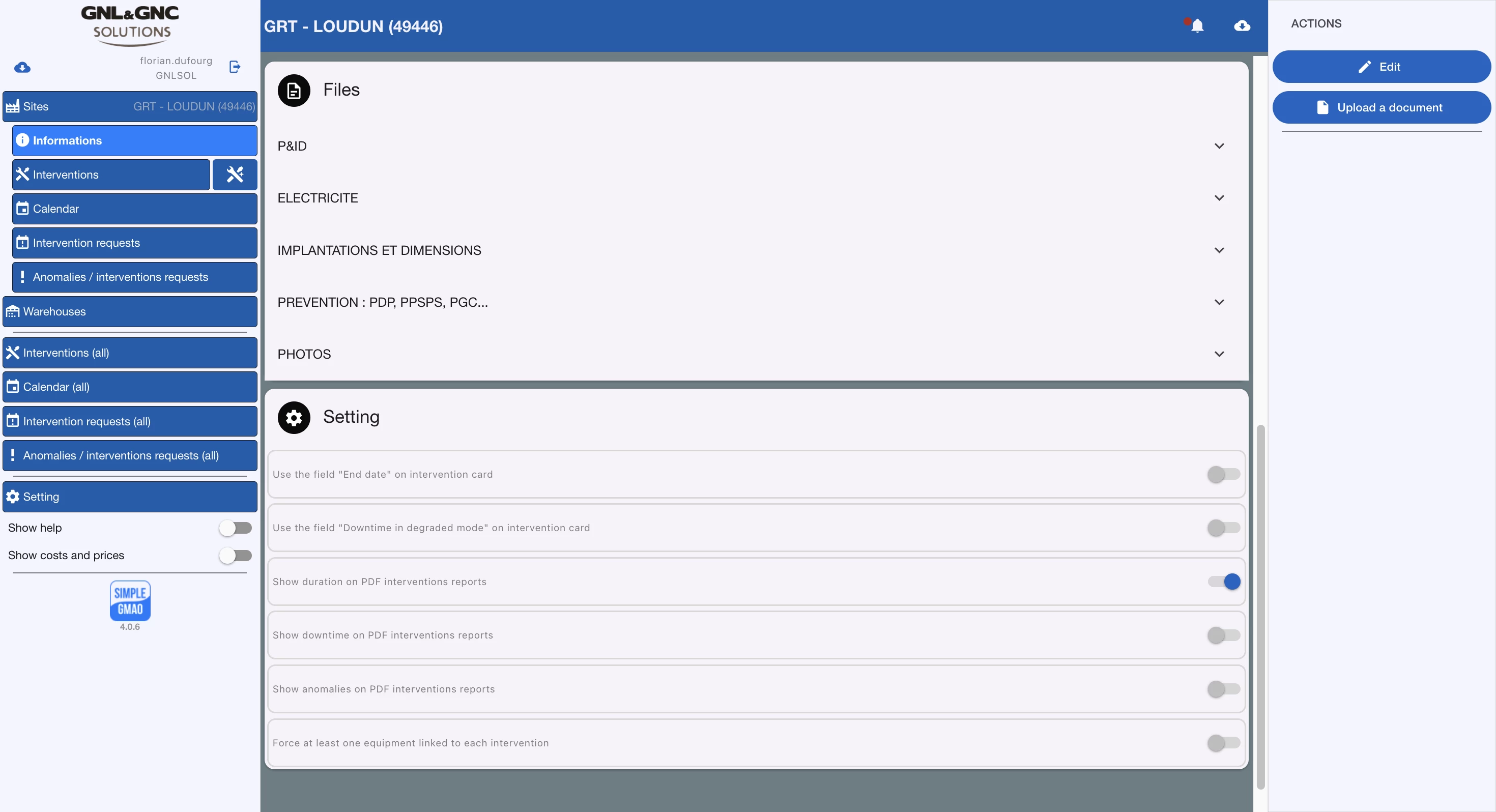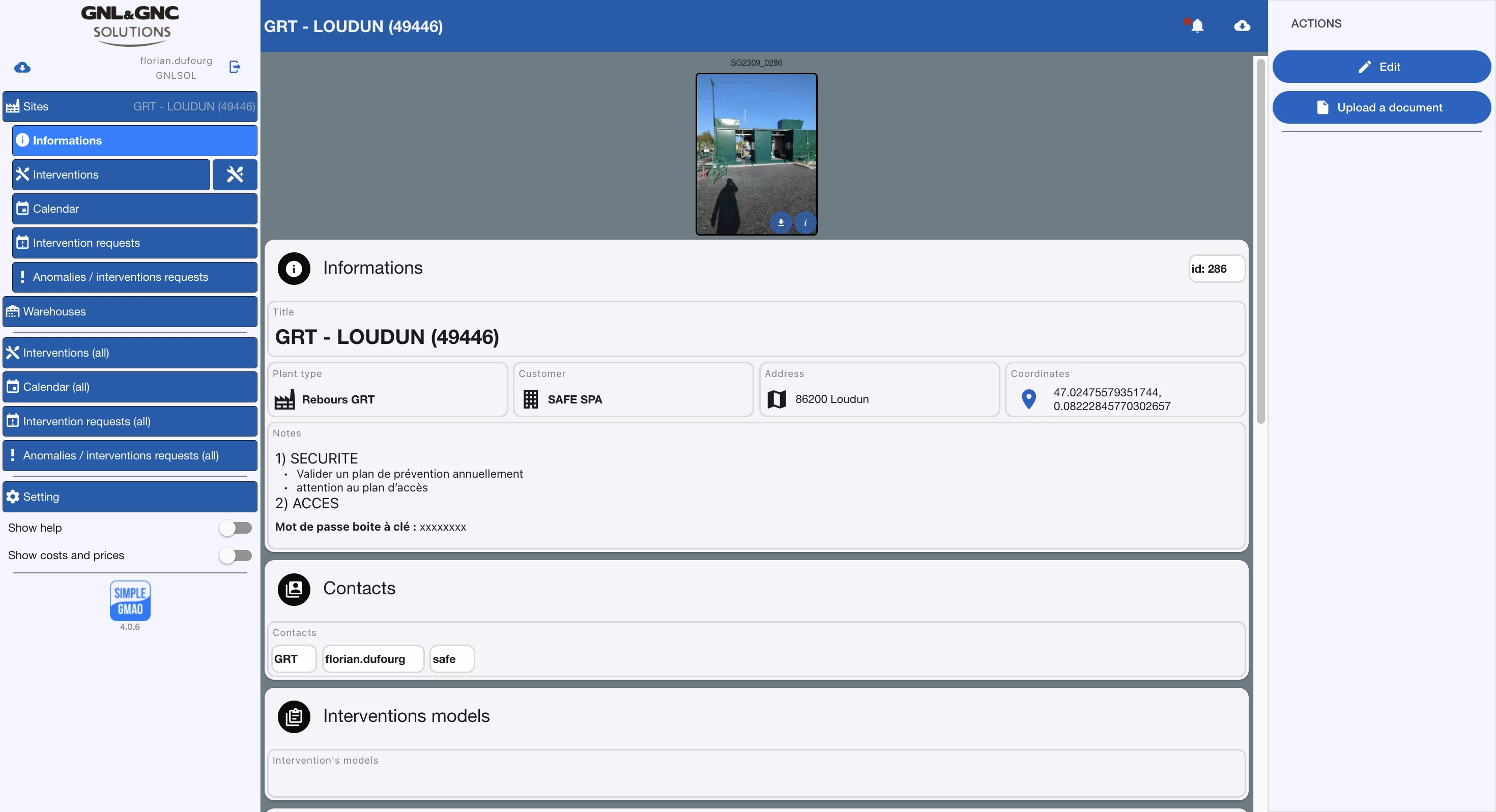
Sites and Multi-Sites Management | Simple GMAO CMMS Software
Manage your sites and multi-sites with Simple GMAO, the GMAO software for intervention and maintenance across multiple locations
Overview
This page indicates the generalities of your installation (notes, technical documents, photos, intervention models, authorized persons, etc.), SIMPLE GMAO can be configured in single-site or multi-site mode from the configuration menu -> my company.
Informations
You will then need to fill in the fields provided:
| Fields | Description |
|---|---|
| Title | Specify the name of the installation. |
| Plan type | Choose the type of installation (list configurable from the configuration menu). |
| Customer | Set the client for this installation. |
| Address | Set the installation address. |
| Coordinates | Set the GPS coordinates of the installation, it will then be possible to open your GPS application to go to the site. |
| Notes | Note all the useful information for this site, for formatting use the notation Markdown |
| Contacts | Define the site contacts, depending on the defined access rights, only users who are contacts of a site can consult this site and these elements (interventions, anomalies, etc.). |
| Interventions models | Select the intervention models that must be used for this site (e.g.: specific checklist, regulatory control, etc.). |
| Files | Add all documentation related to the site. You can configure the list of document types from the configuration menu. |
| Setting | Adjust some settings specific to this site. |